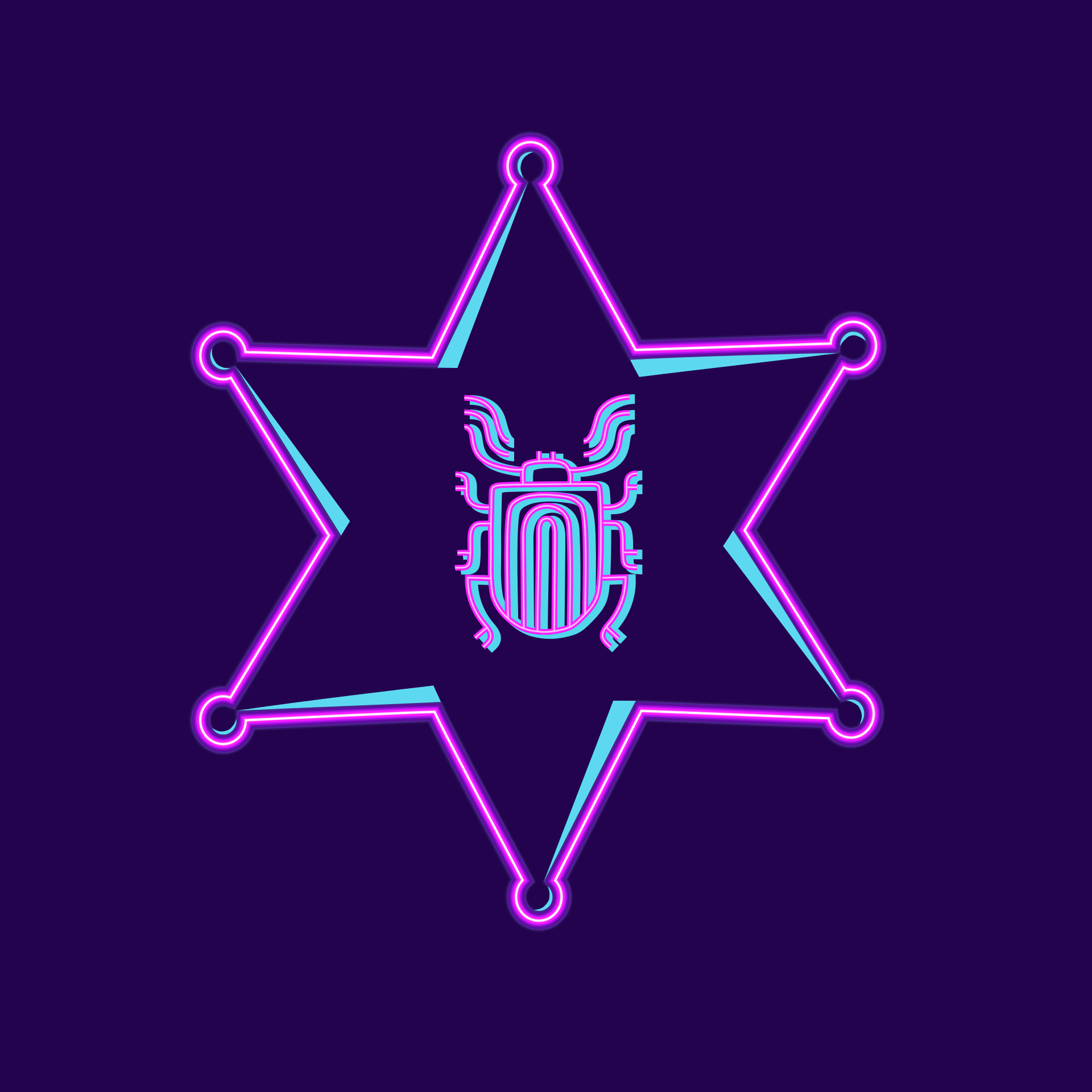Module Tests with CUnit
Table of Contents
Module Tests with CUnit #
Some friends and me stated a small project, where we play around with a library called SDL2. This library provides a lot of functions regarding graphics, inputs, audio and so on. But this is a top for a future post.
Today I want to talk about I setup CUnit for this fast growing project.
So why do I write this post? Well, it took me way longer than I thought because I ean into some problems which I did not find an online solution for. So I hope this post will help you to setup CUnit for your project.
What is a module test? #
A module test is a test which tests a single module of your project. This module can be a single function, a group of functions or even a whole file. The important thing is, that you test a single module.
What is CUnit and how to install it? #
CUnit is a unit testing framework for C. It is a simple framework, which provides a lot of functions to write unit tests.
To install CUnit on a debian based system, you can use the following command:
| |
Setup #
Well, there is not only one right version because it depends on your project structure and how you want to use CUnit. For me, I set the requirement that I want to have a build target for the module test, so it is convenient to build the tests. Furthermore the tests should be hidden behind a define, so the tests are not included in the final binary.
Makefile Target #
To be honest this part took my way too long. The problem I had was, that I wanted to set the define only on the one build target, but had no chance to pass this define to the different targets.
Adding them to the CFLAGS variable was not possible per default, because then the define would be set for all targets.
So I had an idea to alter the CFLAGSvariable in the specific case. This took me like forever. I tried different methods to add the -D flag to the other ones, like += or :=, but nothing worked.
So the final version, which worked was:
| |
So the --test-pre target is called before the --test target. This target adds the -DCTEST flag to the CFLAGS variable. If targets have the prefix -- they cannot be called from outside, which i did not know before. This way no one can call the target without the pre build is called.
So now its time to write the tests.
CUnit Suite #
Most important thing is to implement the test suite. This is where all the test cases get called.
The Suite needs an init and cleanup function. There you can setup and teardown the test environment. If you don’t need this, you can just return CUE_SUCCESS.
| |
The CU_basic_set_mode(CU_BRM_VERBOSE) sets the output to maximum so every test case information is printed to the console.
In the real main function, you need to add the following code, so in the test mode the test_main function is called.
| |
So in the test mode, I only want to execute the test functions without the normal program flow.
First module test #
Let’s write a simple test case.
| |
Because this test case is located in the file cube.c, it has full access to the local functions and variables.
To work you have to add the test_cabeNew() function header to the cube.h file, so it is visible to the main.c source file.
Result #
To test the tests, just build and run the program.
| |
(i use a different name for the binary to clarify that it is the test, not the normal application)
Now you should see the following output:
| |
I checked 2 asserts in 1 test case.
Outlook #
Because this projects highly depends on mathematical calculations, it can be hard to test the functionality with the resulting application. Therefore a unit test is a good way to test the functionality of the modules.
Another way of developing is to write the tests first and then implement the functionality. This is called Test Driven Development (TDD). This can be very helpful, if the project is not steadily developed and more like a stop&go-development, which is the case for me. With this technique you can split the work in small amounts and test the functionality after each step.
So the plan is to stuck to testing and implement the tests parallel to the functionality.
Render primitive shapes in 3d space, do light calculations only using sdl.